Understanding the Threat of Phishing Scams
Phishing Scams: The Invisible Predator in Your Inbox
Picture this: you’re scanning your inbox, coffee in hand, when an email catches your eye. It looks official—maybe it’s from your bank, a colleague, or even a government agency. The tone is urgent, the instructions clear: “Click here to verify your account.” You feel a momentary flicker of doubt but dismiss it, thinking, “It looks legitimate enough.” This is how phishing scams sink their teeth into unsuspecting victims every day.
Phishing isn’t your run-of-the-mill scam; it’s a calculated, digital predator designed to exploit trust. Its goal? To trick you into handing over sensitive information like passwords, credit card details, or access credentials. For Foreign Service Officials, the stakes are even higher, with cybercriminals targeting government networks and secure data.
Let’s get specific about what makes phishing so dangerous:
- Imitation game: Cybercriminals craft emails that mimic trusted entities with uncanny precision—logos, email addresses, all of it.
- Emotional triggers: They thrive on panic, curiosity, or greed, urging you to act quickly before “it’s too late.”
Phishing threats are sneaky, adaptable, and constantly evolving. Recognizing their tactics is your first line of defense.
Common Tactics Used by Cybercriminals
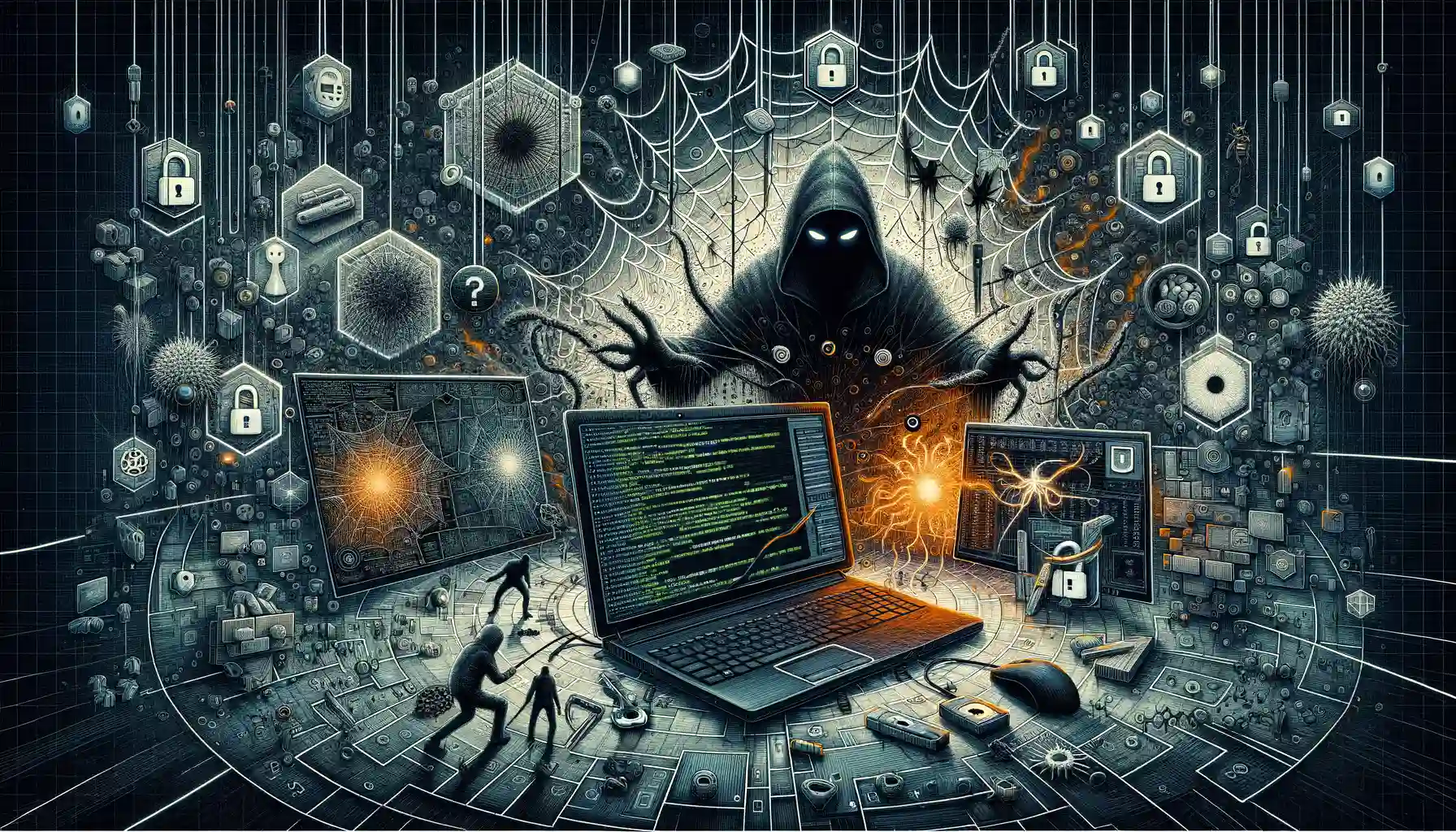
Tricks That Lure You Into the Trap
Picture this: you’re sipping your morning coffee, scrolling through emails when suddenly—bam!—an urgent message pops up. “Your account has been compromised. Click here to secure it now!” Sounds familiar, right? Cybercriminals thrive on exploiting moments like these. They craft emails that scream urgency, hijacking your focus and pushing you to act before you think.
Some of the most cunning tactics include:
- Imposter Emails: Messages disguised as being from trusted sources like your bank, government institutions, or even your boss. These often have official-looking logos and domain names close to the original.
- Too-Good-to-Be-True Offers: “Win a free trip to Paris!” or “Claim your $500 gift card now!” The allure of a sweet deal is enough to trip up anyone.
- Emotional Manipulation: Scammers are pros at preying on fear or greed. They might claim your payment was declined or that you’ve inherited a fortune from some mysterious relative.
The Art of Disguise
Cybercriminals don’t just stick to emails; they’ve become chameleons in the digital world. Beware of fraudulent websites masquerading as legitimate ones. A seemingly safe URL might swap an “i” for a “1” or an “o” for a “0”—tiny details, big consequences. Text messages (SMS phishing or “smishing”) are another favorite ploy. Ever received a cryptic text urging you to confirm your account with a link? Bingo—that’s them weaving their web.
Always stay skeptical. Question the unexpected, inspect the fine print, and remember: if something feels “off,” it probably is.
Best Practices for Identifying Phishing Attempts

Spotting Red Flags: It’s All in the Details
Phishing emails can be like wolves in sheep’s clothing – deceptively friendly on the surface but dangerous underneath. The good news? You don’t have to fall for their tricks if you know what to look for.
One major red flag is poor spelling or awkward phrasing. Think about it: would an official organization send you an email riddled with typos? Unlikely. Next, pay attention to the sender’s email address. Cybercriminals love to use addresses that *almost* look legitimate, like swapping one letter or adding a sneaky domain suffix. For example, instead of [email protected], they might try [email protected] (notice the sneaky capital “I” instead of an “l”?).
- Links that beg for clicks: Hover over any links in the email without clicking. Does the URL match what you’d expect, or does it point to a suspicious site?
- Urgent language: Scammers thrive on panic. Be cautious of phrases like “ACT NOW!” or “Your account is suspended!”
If anything feels “off,” trust your instincts. Think of phishing detection as a puzzle – the answer is often hidden in plain sight, waiting for you to spot it.
Steps to Take if You Suspect a Phishing Attack

First Things First: Stay Calm and Assess
If your gut is telling you something’s off, listen to it! Spotting a potential phishing attack can feel like catching a stranger peeking through your window—unsettling, but manageable if you act wisely. The first step? Take a deep breath and resist the urge to click anything or reply hastily. Cybercriminals love to exploit that instant fear reaction.
Carefully examine the email, text, or message. Look for red flags like bad grammar, overly urgent language (“Security Alert: Your account will be locked in 24 hours!“), or suspicious links. Hover over any URLs provided—do they take you somewhere odd? If you weren’t expecting an email from a supposed institution, red alert!
Next Steps to Protect Yourself
Once you suspect something fishy (pun intended!), here’s what you need to do:
- Don’t click or download anything. Links, attachments, or buttons could be booby traps hiding malicious software.
- Report it immediately. Forward the email or screenshot the message to your IT department or the appropriate security team. Many organizations even have dedicated addresses like “phishing@[company].com“.
- Change your passwords. If you’ve clicked or entered personal info, update your credentials ASAP. Use strong, unique combinations—no birthdays or “1234”.
Think of these steps as putting up a digital barricade around your personal and professional life. It’s not just about protecting yourself—it ensures those cyber tricksters don’t succeed, period. Stay vigilant, and remember: trust your instincts!
Tools and Resources for Staying Secure Online

Digital Armor: Essential Tools for Online Safety
Protecting yourself from phishing scams is like building a fortress around your online presence. But don’t worry—you don’t need to be a tech wizard to get started. There are plenty of user-friendly tools out there that act as your digital bodyguards. Here’s a quick breakdown:
- Password Managers: Think of them as your personal vault. Tools like LastPass or Dashlane generate and securely store complex passwords so you never have to remember every single one.
- Anti-Phishing Browser Extensions: Add-ons like Netcraft or Avast Online Security can sniff out fake websites before you even click.
- Spam Filters: Most email providers have decent ones, but give yours a boost with solutions like SpamTitan or Mailwasher to weed out suspicious emails.
Knowledge Is Your Secret Weapon
Beyond the gadgets and gizmos, staying vigilant is half the battle. Bookmark trusted resources like Have I Been Pwned to check if your accounts have been compromised. And never underestimate the power of a well-timed webinar or infographic on cyber awareness—check out offerings from Cybersecurity and Infrastructure Security Agency (CISA) or private platforms like KnowBe4.
Remember, your strongest defense isn’t just the tools—it’s your ability to spot a scam before it hooks you. A moment’s hesitation could save countless headaches!









